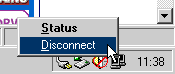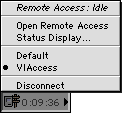| Windows
You can disconnect from the Internet and free up your phone line by right-clicking on the small picture of two computers that can be found at the bottom right of your screen (this icon shows that you are currently online).
This will open a pop-up window with a short list of options. Click on Disconnect or Hang up. In a few moments the two computers will disappear and your modem will disconnect from the Internet. Note: Windows XP users may not see the connection icon of two computers at the bottom right of the screen. If that is the case follow these instructions:
Apple Macintosh Apple users can follow these instructions to disconnect:
Alternatively, if you have the Control Strip feature activated you can click on the icon that shows an Apple Mac and a telegraph pole and click again on Disconnect.
|